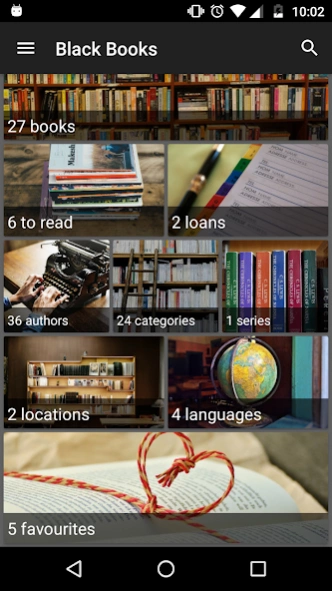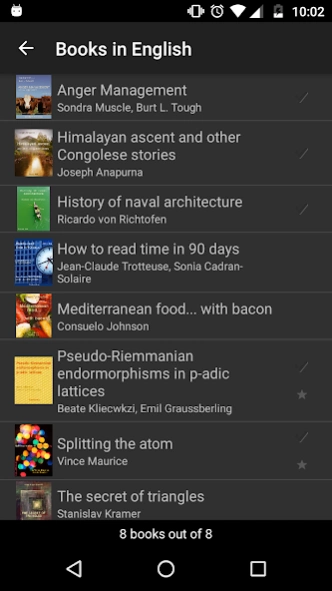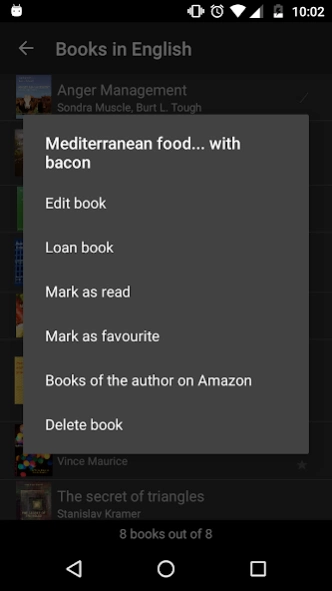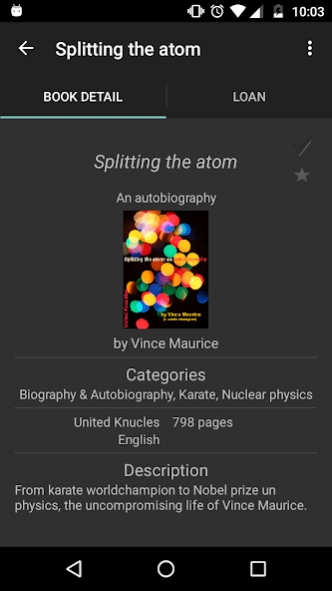Black Books Library Manager 2.0.2
Free Version
Publisher Description
Black Books Library Manager - Black Books helps you make an inventory of your books and manage them!
Black Books helps you make an inventory of your books and manage them!
* Make a list of your books: add them manually or simply scan their ISBN (Pic2Shop required).
* Automatically get book details (including thumbnails) from Google Books and Open Library.
* Bulk add books: scan or enter a list of ISBNs and start a background search.
* Edit your books: thumbnail, authors, categories, series, language, page count, etc.
* Have a quick overview of your library directly from the home screen.
* Browse your books by author, category, series, language.
* Search your library using the simple full-text search feature.
* Keep track of the books to read.
* Mark your favourite books.
* Don't lose your books anymore by indicating their location.
* Manage your loans: to whom and when?
* Export your library as a Spreadsheet compatible text file.
Black Books requires the following permissions:
* Camera: this feature allows you to take pictures of your book covers and import them directly into the app.
* Internet: this is necessary in order to retrieve the book details.
* Read contacts: when loaning a book, you can pick one of your contacts as the loanee. Only the name of the contact is stored in the app as long as the book is marked as loaned. The app does not send the contacts to any other party.
* Read logs: if an unexpected error occurs, the app offers the possibility to send us the log file, which will help us figure out what went wrong.
* Write external storage: the app needs to write the external storage when:
* Exporting the library as a Spreadsheet compatible text file.
* Saving a backup of the app database.
Black Books is an open source project! Its source code is available at https://github.com/h5rcode/BlackBooks.
About Black Books Library Manager
Black Books Library Manager is a free app for Android published in the PIMS & Calendars list of apps, part of Business.
The company that develops Black Books Library Manager is H5R. The latest version released by its developer is 2.0.2.
To install Black Books Library Manager on your Android device, just click the green Continue To App button above to start the installation process. The app is listed on our website since 2019-10-13 and was downloaded 11 times. We have already checked if the download link is safe, however for your own protection we recommend that you scan the downloaded app with your antivirus. Your antivirus may detect the Black Books Library Manager as malware as malware if the download link to com.blackbooks is broken.
How to install Black Books Library Manager on your Android device:
- Click on the Continue To App button on our website. This will redirect you to Google Play.
- Once the Black Books Library Manager is shown in the Google Play listing of your Android device, you can start its download and installation. Tap on the Install button located below the search bar and to the right of the app icon.
- A pop-up window with the permissions required by Black Books Library Manager will be shown. Click on Accept to continue the process.
- Black Books Library Manager will be downloaded onto your device, displaying a progress. Once the download completes, the installation will start and you'll get a notification after the installation is finished.